Exodus ITA Kodi addon is actually a fork of the most popular Exodus Kodi addon. Exodus ITA has exactly the same interface as that of Exodus, just like the other forks. However, the default language is Italian which can obviously be changed from the settings menu.
This add-on is performing great along with other kodi addons due to the quality of streams it offers, and we highly recommend it to the users who appreciate Exodus forks. That is why we have provided a detailed guide to show you how to install Exodus ITA on Kodi.
Exodus ITA Kodi Repository
Exodus ITA addon is available in Stefano repository. The repository can be accessed through this link: Stefano Repository
Exodus ITA on Kodi Download
- Download Exodus ITA zip file on your device.
- Open Kodi > Click Add-ons > Click on the Box Icon > Click Install from Zip File > Browse and click on repository.stefanorepository-3.0.zip.
- Now click Install from Repository > Open Stefano Repository > Open Video Add-ons.
- Click ExodusITA by Stefano > Click Install.4
How to Install Exodus ITA Kodi on Krypton Version 17.6 or Lower
- Open Kodi > From the Home Screen, click on Settings (Gear Icon) > Click on File Manager > Double click on Add Source.
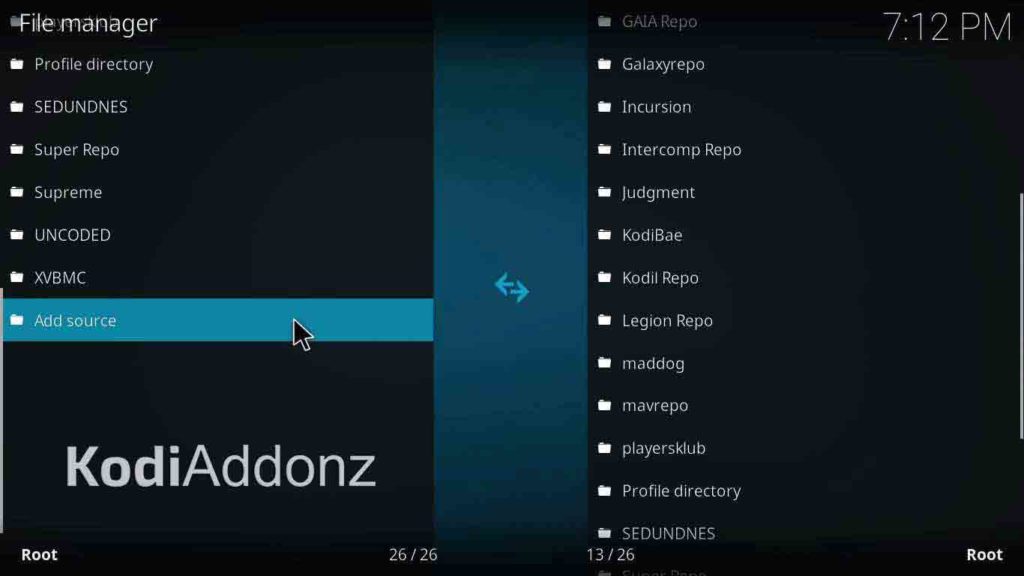
- A dialogue box will open, click where it says <None> and type this URL https://androidaba.com/addons/ > Click Ok > Name this media source ‘Androidaba Repo’ > Click OK > Check both particulars and click OK again.
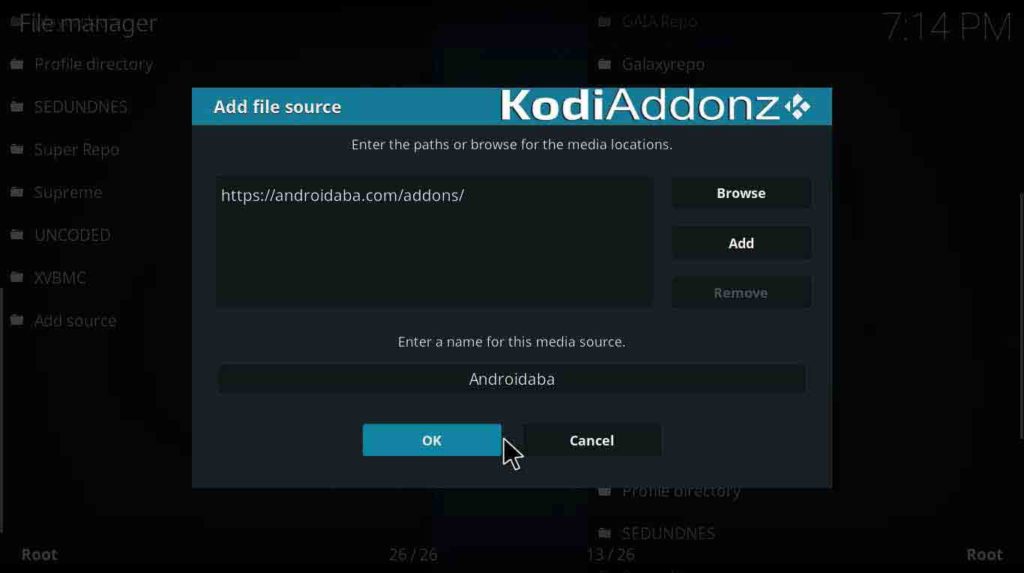
- Return to Kodi Home Screen > Open Add-ons menu > click the Box Icon > Click Install from Zip File > Open Androidaba Repo > Click Repository > Select repository.stefanorepository-3.0.zip.
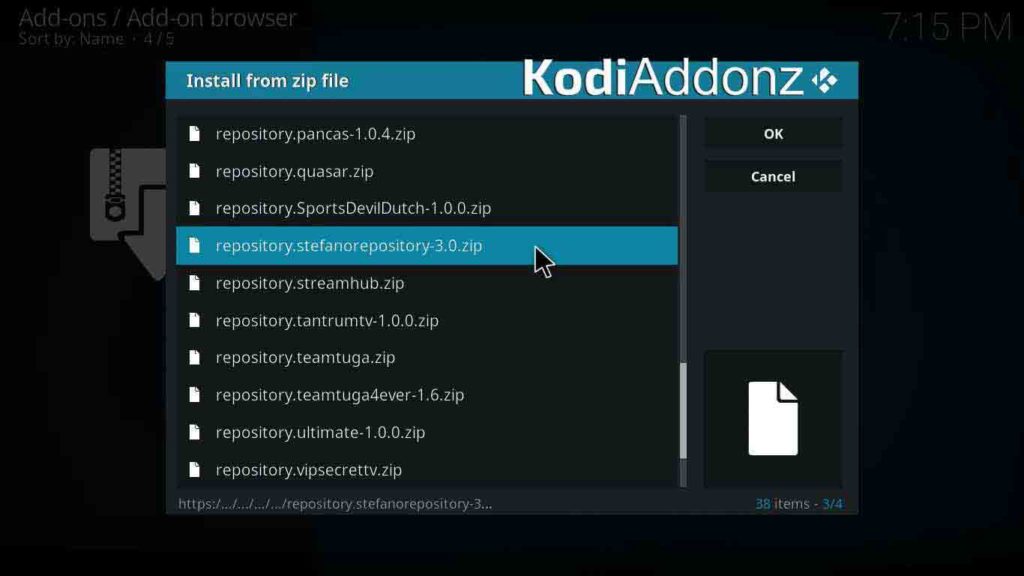
- Click on ExodusITA by Stefano > Hit Install.
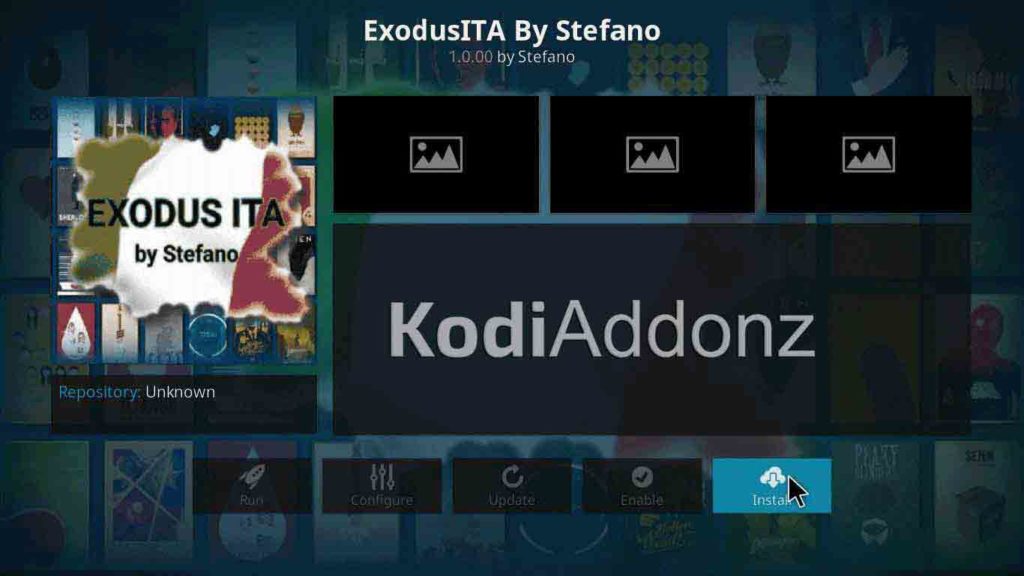
How to Install Exodus ITA on Kodi Jarvis version 16 or Higher
- Launch Kodi.
- Open File Manager > Click on Add source.
- Click where it says <None> and type this URL: https://androidaba.com/addons/ > click Done.
- Name this source ‘Androidaba Repo’ > Click Done > Click Ok.
- Go back to Kodi home and click System > Go to Add-ons.
- Select Install from zip file > Click on Androidaba Repo > Repository > Click repository.stefanorepository-3.0.zip > Wait for the notification to appear.
- Now select Install from repository > Open Stefano Repository > Open Video Add-ons > Click on Exodus ITA by Stefano > Click Install > Wait for the add-on enabled notification.
Exodus ITA Kodi Alternatives – Other Forks
- Covenant
- Specto
- Gurzil
- Neptune Rising
Final Words
Exodus ITA add-on is just like the other Exodus Kodi forks when it comes to the interface and the categories of its content. However, it has got very good streaming links that matters the most. This add-on is available through Stefano Repository as mentioned in the guide above.
Follow the guide thoroughly and see how to install Exodus ITA add-on and have the ever-famous Exodus experience by using this fork.