Bubbles Kodi is an amazing Kodi addon for streaming Movies and TV shows. This addon has great functionality speed and it offers high quality streams for all the latest media content.
It has made a place for itself in the competition with the popular most kodi addons in this category. Bubbles has earned its place well, and its fan-base is growing daily.
How to Install Bubbles Kodi
- Bubbles Kodi Repository
- How to Install Bubbles Kodi on Krypton Version 17.6 or Lower
- How to Install Bubbles on Kodi Jarvis Version 16 or Higher
- How to Install Bubbles Kodi on Fire Stick
- Bubbles Kodi Directly Download
- Bubbles Kodi Not Working/Issues/Errors
- Bubbles Kodi Reviews
- Bubbles Kodi Alternatives
Bubbles Kodi Repository
Bubbles addon is available through its own repository. The source link we have provided in our installation guide is reliable and works perfectly well.
Bubbles Kodi Github Repository
Bubbles repository is also available at Github and can be downloaded from there. Click here to download Bubbles Repository fro GitHub.
How to Install Bubbles Kodi on Krypton Version 17.6 or Lower
- Open Kodi > Click the Gear-shaped (settings) icon.
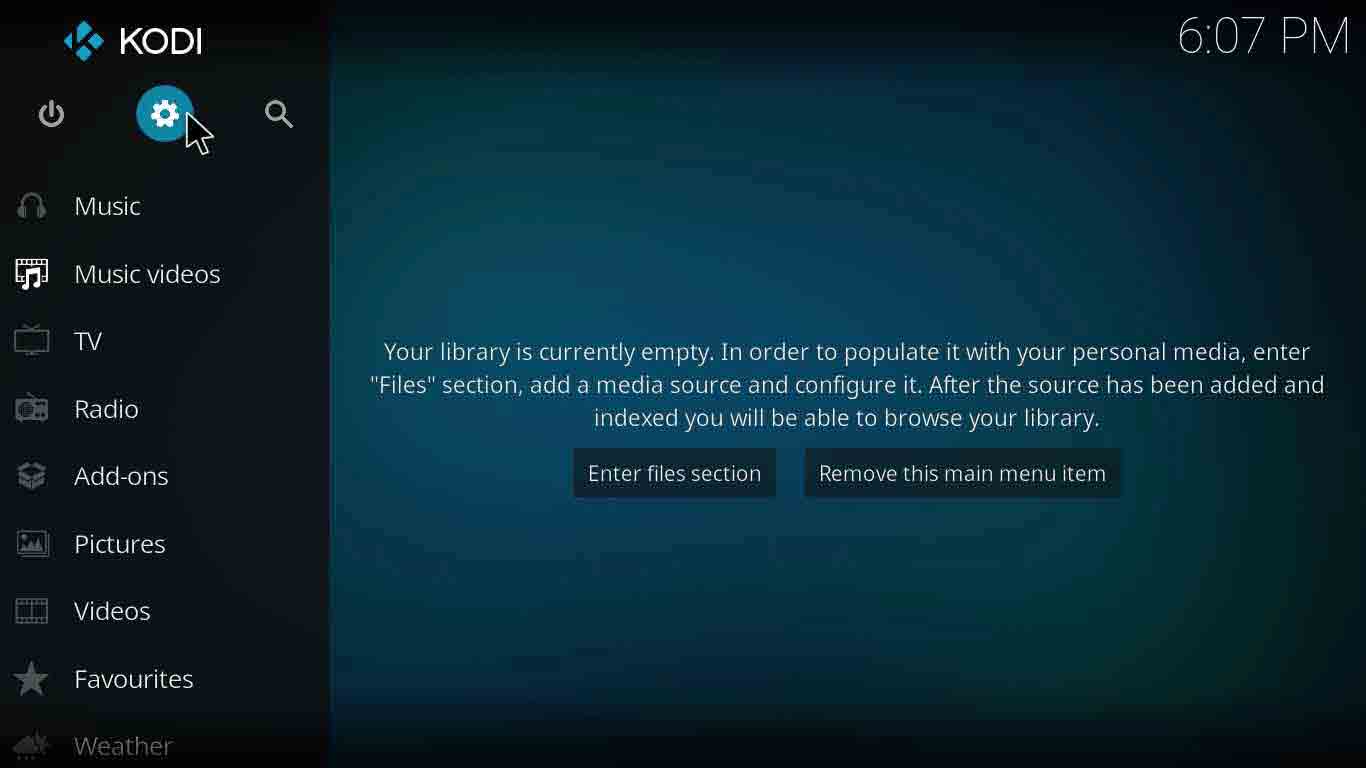
- Select File Manager > Double click Add Source > Click ‘None’ > Type the URL https://archive.org/download/repository.bubbles.1-2.0.0/ > Click OK > Name the repository i.e. ‘Bubbles’ > Click OK.
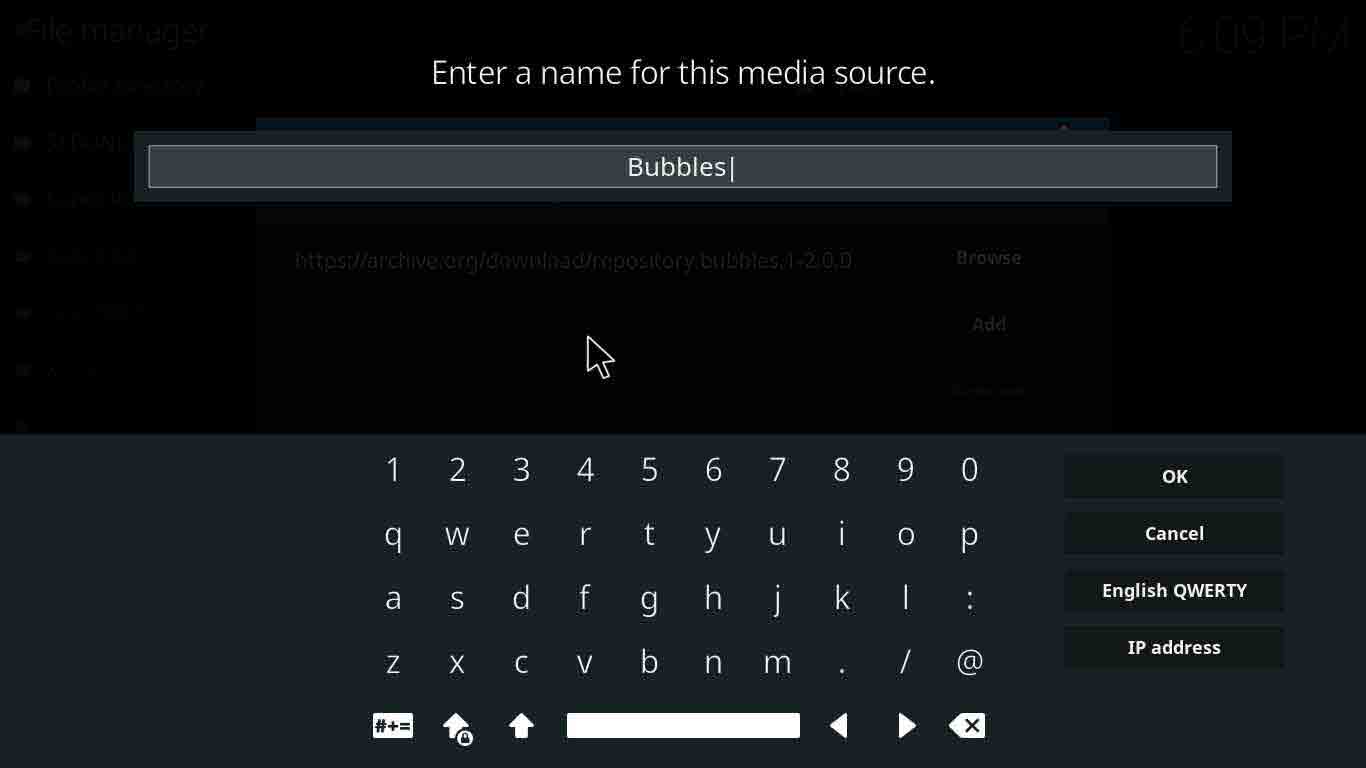
- Return to Kodi Home screen > Click Add-ons > Click the Box-icon (Package Installer).
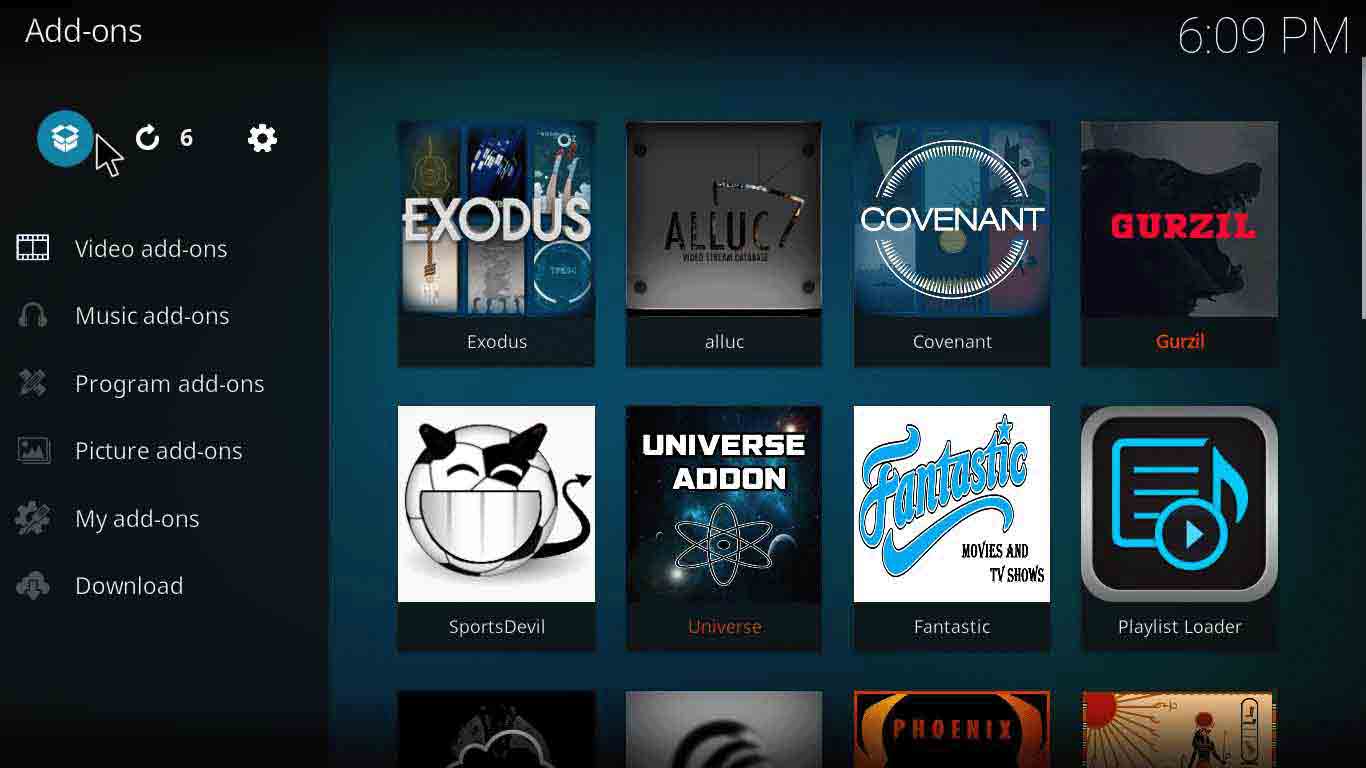
- Click Install from Zip File option > Choose Bubbles > Click repository.bubbles.1-2.0.0.zip
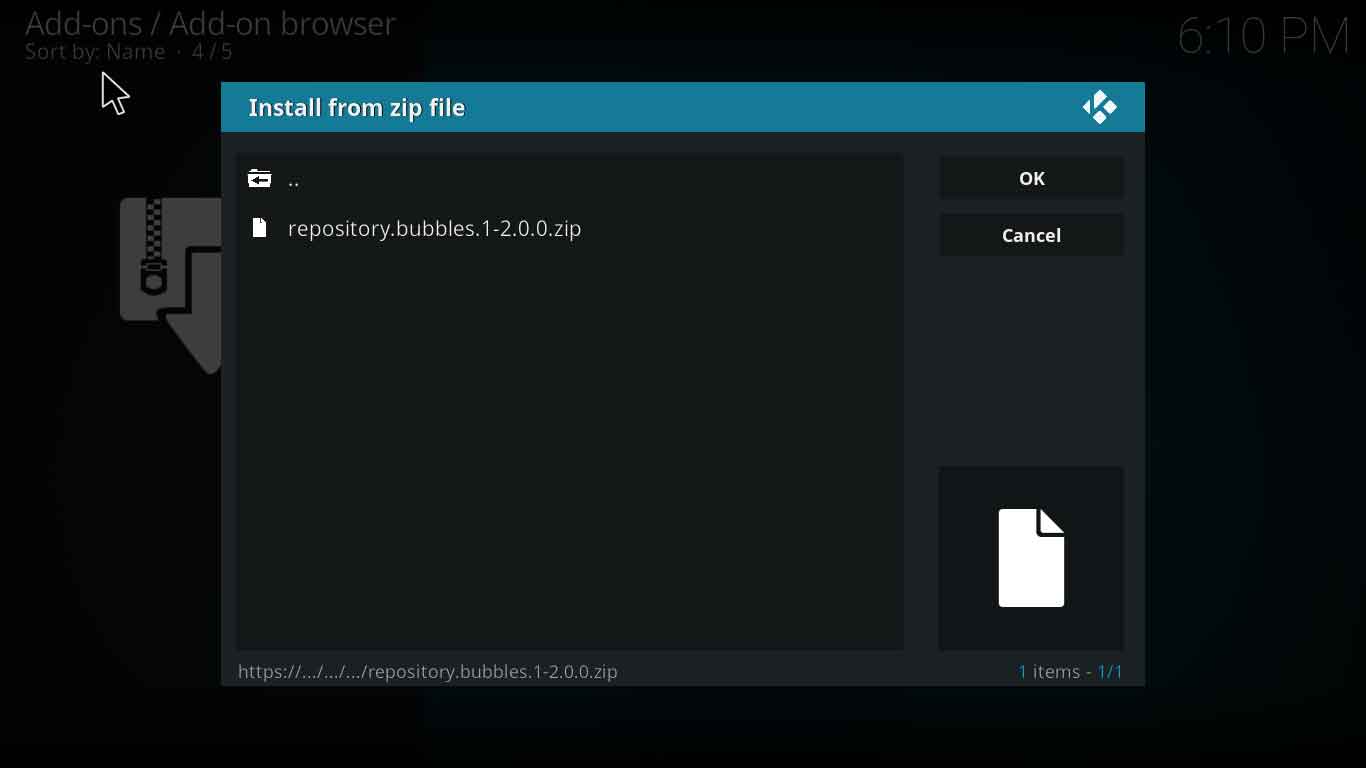
- Click Install from Repository > Select Bubbles Repository 1.
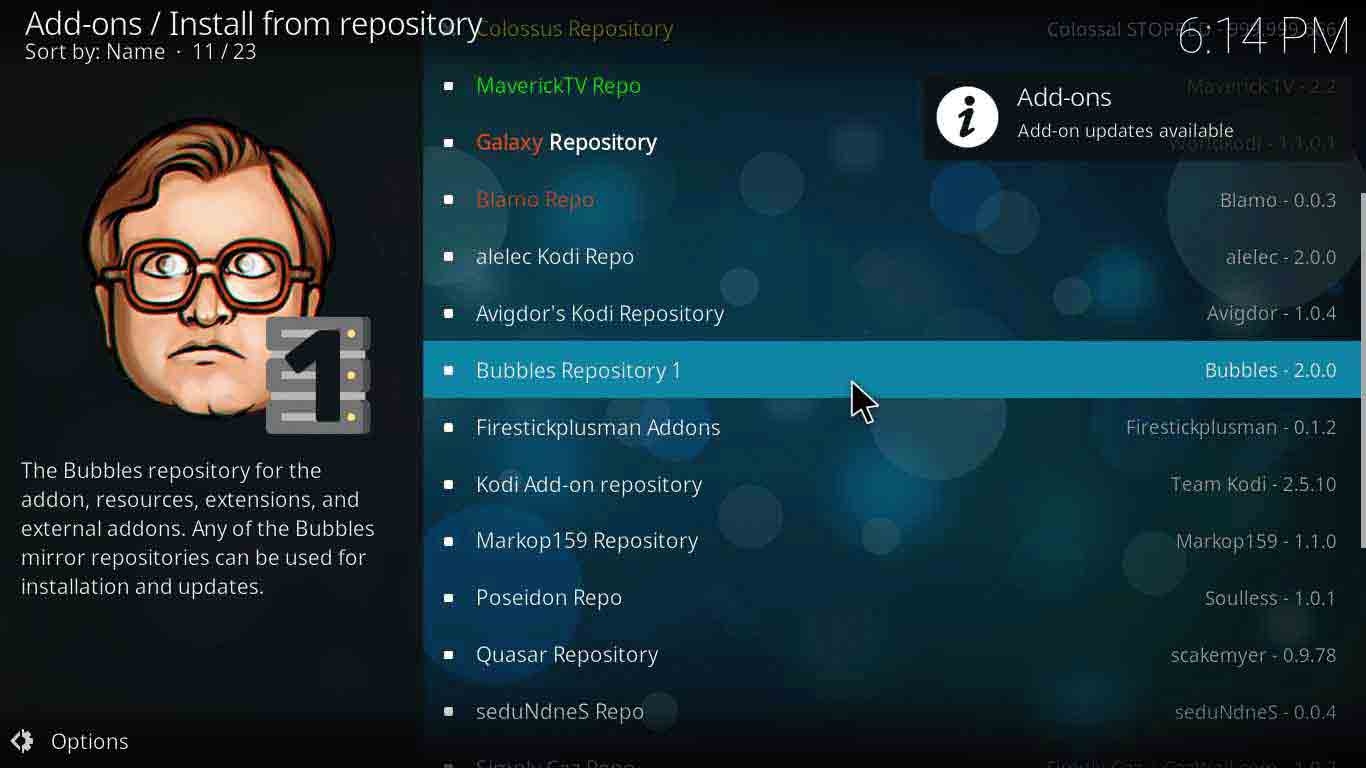
- Open Video Add-ons > Click on Bubbles > Click Install > Wait for the add-on installed notification.

- Kodi Main Screen > Click Add-ons > Video Add-ons > Bubbles > Stream and enjoy your favorite shows and movies.
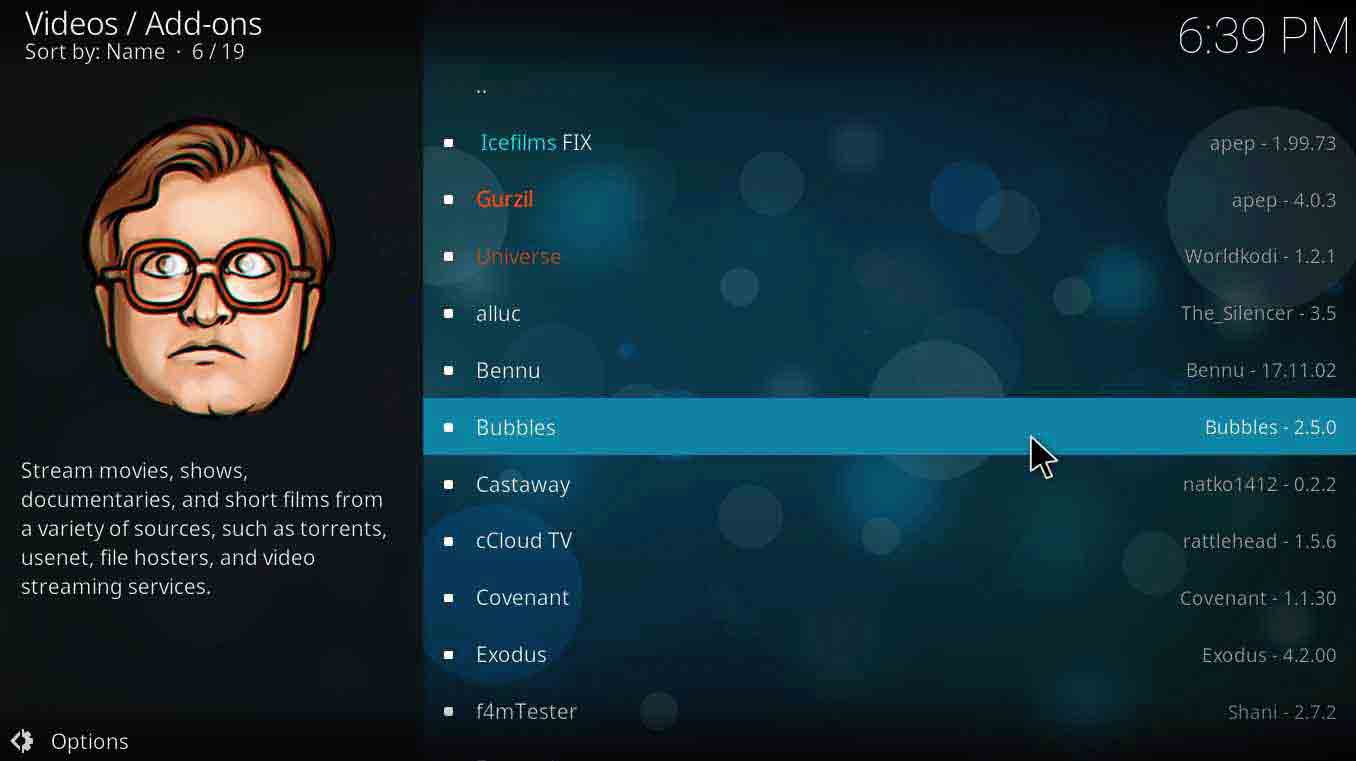
Follow these steps properly to make sure that Bubbles Kodi install.
How to Install Bubbles Kodi on Jarvis Version 16 or Higher
- Open Kodi Jarvis > Open System menu.
- Click File Manager.
- Double tap on Add Source > Enter this URL https://archive.org/download/repository.bubbles.1-2.0.0/ > Click on Done.
- Name this media source ‘Bubbles’ > Click Done > Click OK.
- Return to Kodi Home Screen > Click System option > Click Add-ons.
- Now click Install from Zip File > Click on Bubbles > Click repository.bubbles.1-2.0.0.zip > Wait for the notification.
- Click Install from Repository > Click Bubbles Repository 1.
- Open Video Add-ons > Select Bubbles > Click Install > Wait for the installation notification.
How to Install Bubbles Kodi on Fire Stick
- Open Settings > Click Device > Click Developer Options > Apps from unknown sources.
- Go to Home Screen > Click Search > Type ‘ES <Space> Explore ‘> Click ES Explorer > Click Download > Open.
- Expand Favorites at the left hand side > Click Add.
- A window will appear > Type http://bit.ly/getnewkodi > Click Next > Name it ‘New Kodi’ > Click Next > Click Add.
- Click Favorites > Click ‘New Kodi’ .
- Click ‘More’ > Select ‘Open in Browser’.
- A window will appear stating ‘Open with ES Downloader’ > Click on it to start the download.
- Open File you have downloaded > Click Install > Kodi will be installed.
- Open Developer Options > Turn ON ADB Debugging and Apps from Unknown Sources.
- Launch Kodi on Fire Stick.
- Go to Settings icon > Open File Manager > Click on Add Source.
- Click ‘None’ > Type the URL https://archive.org/download/repository.bubbles.1-2.0.0/ > Click OK.
- Name this Media Source ‘Bubbles’ > Click OK.
- Return to Kodi Main Menu > Click Add–ons menu > Click the Box Shaped icon.
- Click Install from Zip File > Click on Bubbles > Select repository.bubbles.1-2.0.0.> Wait for repository to install. A notification will appear.
- Click on Install from Repository > Click Bubbles Repository 1
- Open Video Add–ons > Select Bubbles > Click Install > Wait for the add-on to install, a notification will appear after installation.
Bubbles Kodi Directly Download
- Download the Zip File on your device.
- Open Kodi > Add-ons > Click the Box shaped icon.
- Click Install from Zip File > Browse and open the downloaded Zip file.
- Click Install from Repository > Bubbles Repository 1 > Video Add-ons > Bubbles > Install > Enjoy!
Bubbles Kodi Not Working/Issues/Errors
Bubbles Kodi addon is an excellent Kodi addon, as the errors do not pop-up often unlike other addons. For example, you will not have to see errors stating such as ‘Bubbles Kodi not working’. However, you might face these two issues:
Bubbles Kodi No Streams Available
This error appears when your Kodi’s cache is bulged up or there are no providers available currently due to an ongoing update.
Fix
Try clearing your cache, and if it persists then wait for a few hours until the add-on updates. Alternatively, try reinstalling the add-on.
Bubbles Kodi Installation Failed
This error occurs if the source provided for download/install is not valid. Another reason for this error is that if the add-on is shut down or if it has become obsolete.
Fix
The only proper fix for this error is to choose a reliable source and repository for downloading and installation.
Bubbles Kodi Forum
Following are some Bubbles Kodi forums for you to keep you updated from all the new and the solutions for your issues:
- Bubbles4Kodi
- Koditips
Bubbles Kodi Reviews
While conducting Bubbles Kodi reviews, we noticed that there are multiple installation guides available on twitter that users can follow as well.
BUBBLES KODI ADDON THE HUGE NEW ADDON FOR SCRAPING MOVIES AND TV SHOWS ON KODI! https://t.co/knb5tz1lF5 pic.twitter.com/7pXLMiy6aL
— Dimitrology (@dimitrology) February 27, 2017
How To Install Bubbles Addon | The Powerful Kodi Addon: https://t.co/KRxiZdCGkL via @YouTube
— make it easy (@make_it_esy) October 5, 2017
Bubbles Kodi Reddit Reviews
Bubbles Kodi 17.4 faced some issues in the beginning but when Bubbles Kodi 17.6 came out, those issues were removed. We have attached a Bubbles Kodi Reddit thread of a user complaining about Bubbles Kodi 17.4:
While that user was complaining, a user is happy and satisfied with it:
Bubbles Kodi Alternatives
Very few Kodi add-ons are reliable for Movies and TV shows streaming. Bubbles Kodi is amongst the top add-ons providing these things. We have listed some other alternatives of Bubbles Kodi, you can check them out if you wish to.
- Exodus
- Covenant Kodi
- Universe
- Fantastic
- Gurzil Kodi
- Poseidon Kodi
Final Words
Bubbles Kodi is a complete package for all the streaming geeks, offering the best quality streams for Movies and TV shows. It is a great add-on in terms of performance as there are no major issues arising while using it. There are multiple popular add-ons in this category already, but Bubbles has been able to make a place for itself.